- And Now What?
- Posts
- How and Why Going Greyscale Supports You with Your Off-Screen Goals
How and Why Going Greyscale Supports You with Your Off-Screen Goals
Americans check their phones as often as 150 times per day, spend increasing numbers of hours on screen, and largely (89%) jump to their devices within 10 minutes of waking up. Observing my own habits, I realized I needed a change. My solution? I’ve made my phone boring—at least from 10:15 p.m. until after my morning meditation.

After sharing this approach on LinkedIn and Instagram, several people asked how I configured my iPhone to help curb screen time during these key periods. Here’s how I did it.
Recognizing the Problem
I noticed that my phone had become the last thing I touched before bed and the first thing I grabbed in the morning. Plenty of resources suggest using Do Not Disturb features or bedtime reminders, but I needed a solution that went beyond basic settings. I wanted to make my phone less interesting, less tempting, and less distracting—especially during those times when I wanted to focus on something more meaningful.
Knowing that Google challenged its employees to go tech-free for one night a week and after hearing from a friend that Android has customization options and probably several different ways to configure a similar arrangement, I went in search of a method to implement a greyscale hack with the Apple ecosystem. Specifically, I used Apple’s Shortcuts app, which allows you to automate tasks and customize your phone’s functionality.
Setting Up Greyscale on an iPhone
For my needs, I created two automations:
At 22:15 daily, Set Color Filters: Turn color filters OnThis would ensure that every day at 10:15 pm, the screen of my iPhone turns from color into greyscale. The lack of color reduces the visual appeal of apps and notifications, making my phone less enticing to use late at night.
When Insight Timer (my meditation app) is opened, Set Color Filters: Turn color filters OffI need to meditate – or at least open my meditation app – before my phone “unlocks” its color. In the wise words of Elizabeth Gilbert, “talk to God before you talk to your phone.” This configuration supports me in prioritizing my day starting with a sense of control and awareness; I start with intention rather than distraction. Even when I do pick up my phone, the first thing I need to do is put it down before it’s usable.
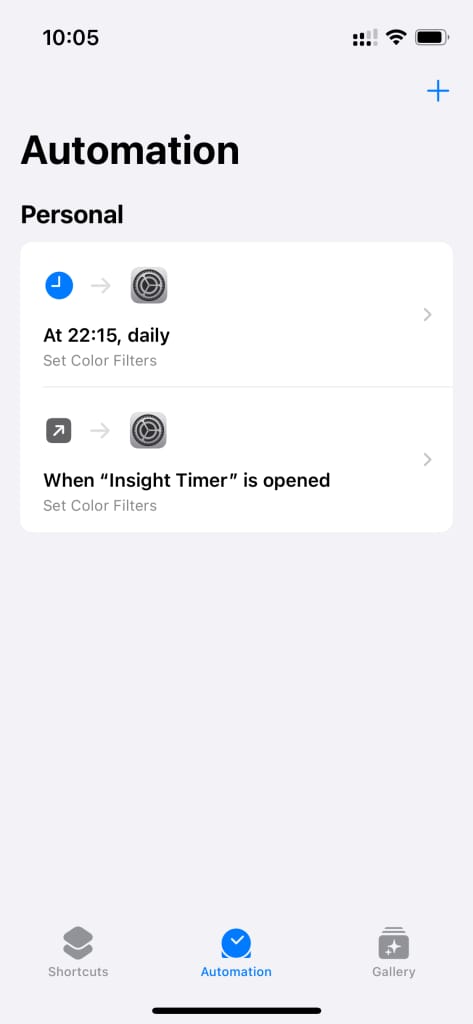
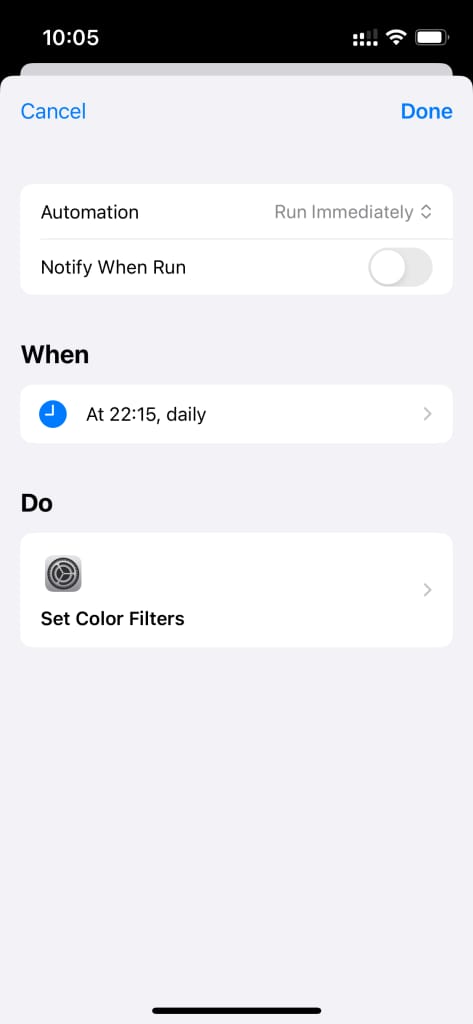
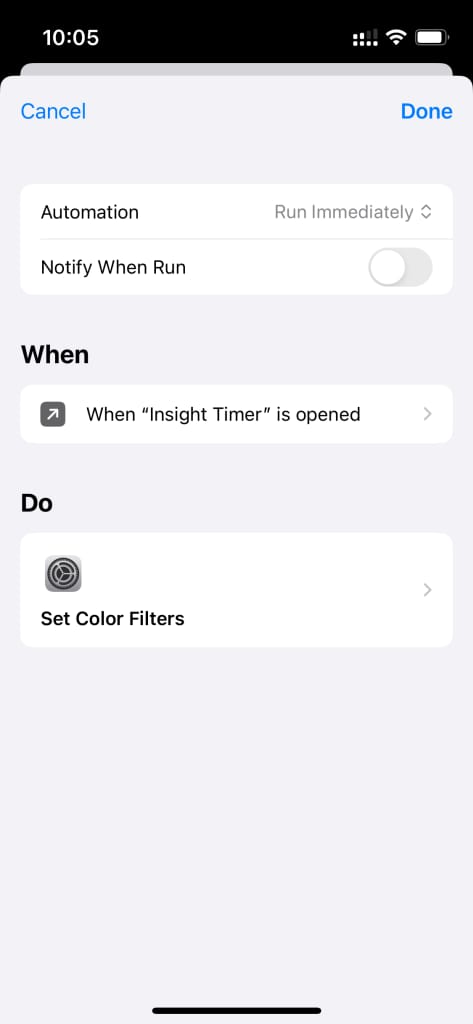
I also created a Shortcut, which I named Nighttime Grey:
Toggle color filters
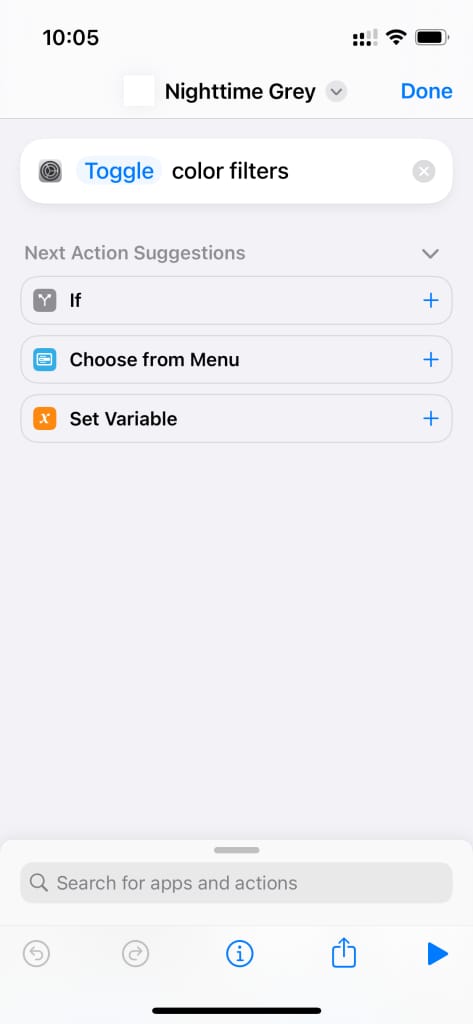
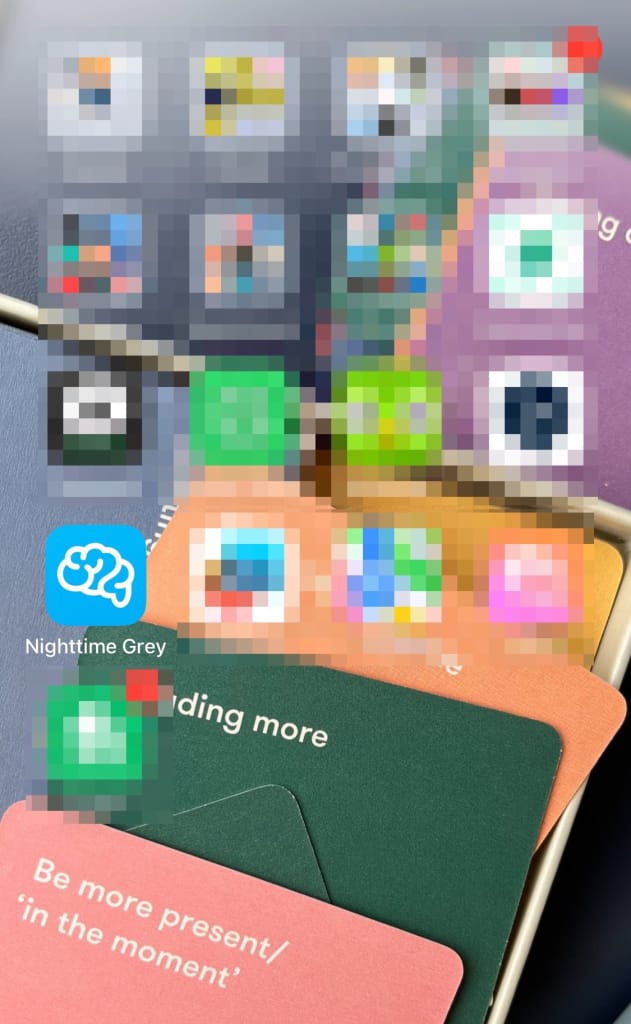
I’ve added this Shortcut to my Homescreen, which creates an app-like icon on the homescreen. If I need to toggle the phone from color to grey or grey to color at other times of the day, I tap this icon and it does the trick.
Other ideas to manage screen time
To further reduce my screen time—from three hours a day to just one—I changed the background image on both my lock and home screens to a visual reminder: “Less screen time.” I used a photo of a notecard, but you could customize yours to reflect what matters most to you.
A growing body of research and social discourse suggests that smartphones are adversely affecting attention spans (8 seconds!?), especially for young people. Having grown up just prior to smartphones becoming ubiquitous, I prioritize seeing my phone as a tool to support my goals and not allowing my phone to control me. I like to think of this as putting the “action” back in distr*action.
Although I developed the greyscale solution to my own liking, I’ve also engaged with a coaching colleague to find further improvements to reduce my screen time, increase my attention span, and improve my relationship with my phone. With the coach’s support, I’ve re-connected with my camera and amateur photography hobby, gone back to regularly reading books, and explored the ambiguous idea of ‘doing nothing.’
Have you explored ideas to help you manage your relationship with your phone? What works best for you to maintain a sense of control?